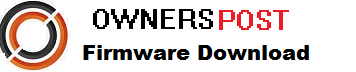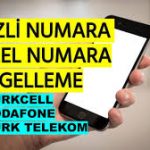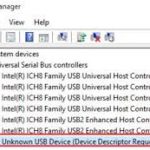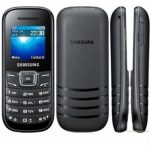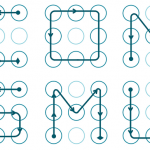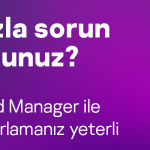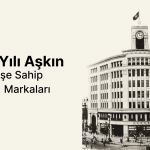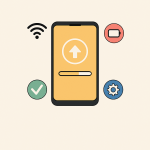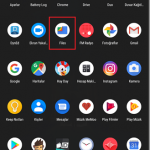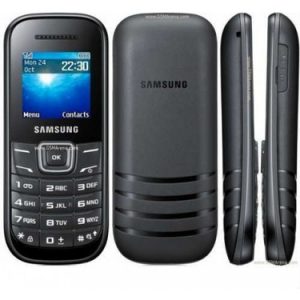
*2767*3855#
*2767*2878#
Bunlar bütün ayarlarınızı sıfırlar. Bütün bilgileriniz kaybolur. Bu işlemler sonucunda güvenlik şifreleri 00000000 olur.
Rehbere veya resimlere falan girerken şifre soruyorsa eğer samsung un güvenlik bölümünde özel kısıtlama ayarları var. Telefonun istenilmeyen yerlere girilmesini engelleyebiliyorsunuz. Orayı sıfırlayın ( verdiğim kodları girdiğinizde sıfırlanır zaten) düzelir
Bu ayarlar sim kart takılı değilken yapılır. Ayarlar ve bilgiler sıfırlanır
Samsung 1205Y, 1205T, 1205S,
Resetting the SIM lock on a Samsung GT-E1205Y typically requires an unlock code. Here’s a general process you can follow:
- Contact Your Carrier: The easiest and most legitimate way to unlock your phone is to contact the carrier that provided the device. They can provide you with the necessary unlock code, usually after confirming your account status and that the device is eligible for unlocking.
- Obtain Unlock Code: If your carrier cannot provide an unlock code or if you prefer a third-party service, there are various online services that can generate unlock codes for a fee. Make sure to choose a reputable service.
- Insert a Different SIM Card:
– Power off your phone.
– Insert a SIM card from a different carrier.
– Power on the phone. - Enter Unlock Code: When prompted for the SIM unlock code, enter the code you received from your carrier or the third-party service.
- Confirmation: If the code is accepted, your phone should be unlocked. If not, you may have a limited number of attempts before the phone becomes permanently locked.
Important Notes:
- Backup Data: Before attempting any unlocking process, it’s a good idea to back up your data.
- Legal Considerations: Ensure that unlocking your phone does not violate any terms of service with your carrier.
- Consult Manuals: For device-specific instructions, refer to the user manual or support documentation from Samsung.
If you’re unsure or uncomfortable with the process, it’s always advisable to seek help from a professional.
Take out the SIM and try the following:
#*7728#
*#2767*2878#
*# *#9998*3855#
Note that this may reset your phone and wipe your data.